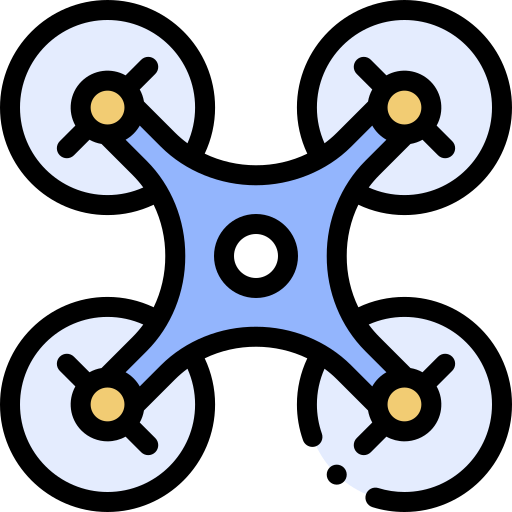Drone Video Editing Software
Top Drone Video Editing Software Picks 2024
The right editing tools are needed if you want to create professional-looking videos for an aerial videographer. This article examines the most effective drone video editing software options for 2024, which are certain to elevate your videos to the next level.
We've got you covered with top-notch software to simple-to-use, beginner-friendly options, so you can make an educated choice. These powerful editing tools will allow you to transform raw aerial footage into stunning cinematic videos that captivate your audience.
Key Takeaways:
- Discover the latest and most advanced drone video editing software for 2024
- Understand the benefits of using specialized software tools for aerial footage
- Consider important factors when choosing the right software for your needs
- Explore the features that make Adobe Premiere Pro, Final Cut Pro, DaVinci Resolve, HitFilm Express, CyberLink PowerDirector, iMovie, Wondershare Filmora, and Movavi Video Editor top picks for aerial videographers
- Find the right drone video editing software that aligns with your budget, editing style, and desired outcome
Why Use Drone Video Editing Software?
Drone video editing software is an essential tool for drone videographers looking to create stunning and immersive aerial videos. These software tools enable you to transform your raw footage into cinematic masterpieces, with advanced editing features and effects that take your footage to new heights.
Here are some key benefits and capabilities of using drone video editing software:
- Enhance visual appeal: Video editing software allows you to enhance the visual appeal of your footage by adjusting colors, contrast, brightness, and saturation. You can also add filters, transitions, and visual effects to create a more captivating and immersive video.
- Edit and refine footage: Drone video editing software provides powerful tools to edit and refine your footage. You can adjust the speed, add music, remove unwanted footage, and customize the video to your liking.
- Create professional-looking videos: With advanced features like color grading and audio editing, you can create professional-looking videos that rival those created by industry experts.
- Showcase your creative flair: Video editing software allows you to express your creativity by adding your personal touch to your footage. You can experiment with different effects, transitions, and editing styles to create a unique video that stands out from the rest.
These are just a few of the many benefits that drone video editing software provides. With its powerful capabilities and user-friendly interfaces, you can take your aerial footage to new heights and create videos that leave a lasting impression on your audience.
Factors to Consider When Choosing Drone Video Editing Software
With numerous drone video editing software options available on the market, it can be challenging to select the right one for your needs. Below are some vital factors to keep in mind when evaluating software to create stunning aerial videos:
User-Friendliness
The software should have a clear, intuitive interface that makes navigating and accessing tools easy. Beginners should look for software with basic editing functions, while professionals may prefer advanced options that allow complete creative control.
Features
Look for software with essential features such as trimming, cutting, and color grading. Additionally, check if the software offers advanced features such as special effects, motion graphics, and 3D rendering.
Compatibility
Make sure that the software is compatible with your operating system, hardware, and drone model to avoid any potential conflicts. Some software also offers integration with other applications, enabling seamless workflow and productivity.
Pricing
The cost of software can vary significantly, ranging from free to thousands of dollars. Free software may have limited features, while professional software may require an ongoing subscription or one-time payment. Consider your budget and choose software that fits your needs and financial situation.
Remember to consider all of these factors to make an informed decision that provides the best value for your investment.
Adobe Premiere Pro
Adobe Premiere Pro is a versatile, industry-standard video editing software that has long been a top pick for professional videographers and editors. Its powerful editing tools and wide range of features make it an excellent choice for drone videography.
One of the key advantages of using Adobe Premiere Pro is its seamless integration with other Adobe Creative Cloud applications, such as Photoshop and After Effects. This enables you to easily enhance your drone footage with stunning visual effects and graphics.
Adobe Premiere Pro offers a user-friendly interface with advanced color grading tools, audio editing capabilities, and support for a wide range of file formats. Its fast rendering times and customizable keyboard shortcuts make it a convenient and efficient option for editing drone videos.
Overall, Adobe Premiere Pro is a robust and reliable software that offers exceptional performance and a wide range of capabilities, making it an ideal choice for drone videographers who demand the best from their editing software.
Final Cut Pro
Final Cut Pro is a professional video editing software that is popular among Mac users. It is designed with advanced features that enable users to create stunning aerial footage and cinematic videos. One of the primary reasons why Final Cut Pro is favored by many drone videographers is its seamless workflow and exceptional performance. It offers a user-friendly interface that allows users to import their drone footage and quickly begin editing. Final Cut Pro provides a range of features that make it easy to create high-quality videos, including color grading, audio editing, and special effects.
“I’ve been using Final Cut Pro for years, and it’s the perfect software for drone videographers. Its intuitive interface and powerful features make editing drone footage a breeze.” - Daniel Smith, professional drone videographer
Final Cut Pro has a range of plugins and templates available, which can be easily integrated into your video editing workflow. This software is available for a one-time fee and is constantly updated, so you can be assured that you have access to the latest features and tools.
Final Cut Pro Pros
- Advanced features that enable users to create stunning aerial footage and cinematic videos
- Seamless workflow and user-friendly interface
- Range of plugins and templates available to integrate into your video editing workflow
Final Cut Pro Cons
- Only available for Mac users
- One-time fee may be too expensive for some users
- Requires a powerful computer to run smoothly
DaVinci Resolve
DaVinci Resolve is a high-performance editing software that provides professional-grade color correction and grading capabilities to drone videographers. By leveraging its advanced features, hobbyists and professionals can achieve greater creative control over their aerial footage with ease. The software's innovative color grading tools enable users to achieve the perfect shade, tone, and contrast to convey the desired mood or effect.
In addition, DaVinci Resolve's user-friendly interface and fast rendering times make it an excellent choice for video editors with tight deadlines and high-quality expectations. The software allows users to import footage from almost any camera or file format, including drone video footage, before applying any of its extensive editing and grading capabilities.
Other key features of DaVinci Resolve include:
Expanded editing capabilities
With the latest software update, DaVinci Resolve expanded its editing capabilities, adding features such as trim, cut, ripple, slip, and slide. Drone videographers can now make precise cuts and synchronizations, saving time in post-production while retaining creative control.
Creative effects and 3D tools
DaVinci Resolve offers a broad range of visual effects that can be applied to drone footage, including lens flares, particle effects, and blurs, among others. Users can also experiment with 3D compositing tools, making specific shapes move in three dimensions, adjust shadow, and light to create stunning animations.
Integrated audio tools
DaVinci Resolve integrates a range of audio editing tools, making it easy to adjust volume, remove background noise, and apply sound effects. The software can recognize and sync audio and video clips automatically, making audio post-production easier without the need to use separate software.
"DaVinci Resolve is a game-changer for color correction, grading, and video editing. Its integrated features and intuitive interface make video editing simpler, faster, and more efficient," says Mike, a professional drone videographer.
HitFilm Express
HitFilm Express is a free drone video editing software that has gained popularity for its wide range of features that allow for professional-looking results. As it combines video editing and visual effects, HitFilm Express is a perfect tool for users who want to add stunning effects to their aerial footage. With HitFilm Express, drone videographers can easily create visual effects that are commonly seen in big-budget Hollywood movies, such as particle effects, color correction, and green-screen compositing.
Despite being free, HitFilm Express is equipped with advanced editing tools, making it suitable for beginner and experienced drone videographers. Users can add multiple audio and video tracks, trim clips, and apply various transitions and effects.
One notable feature of HitFilm Express is its HitFilm Store, where users can access a variety of additional visual effects, color grading, and audio tools. This tool allows users to expand their editing capabilities beyond the standard features, enabling them to create unique and visually appealing drone footage.
Overall, HitFilm Express is a versatile and powerful choice of drone video editing software that offers professional features for free.
CyberLink PowerDirector
For drone videographers seeking a user-friendly software that offers a range of powerful editing features, CyberLink PowerDirector is worth considering. This software provides an intuitive interface that simplifies the editing process without compromising on functionality.
CyberLink PowerDirector offers a variety of features that enable you to create cinematic videos with ease. The software has a range of video effects, including slow motion, color correction, and stabilization, which can help enhance your footage. Additionally, the software allows you to work with up to 100 timeline tracks, giving you ample space to create complex projects.
One of the standout features of CyberLink PowerDirector is its fast rendering times. This software boasts one of the quickest rendering engines available, enabling you to create stunning videos in a shorter amount of time.
If you're a drone videographer seeking a software that offers a balance of functionality and ease of use, CyberLink PowerDirector is certainly worth considering.
iMovie
If you're just starting out with drone videography and exploring the world of video editing, iMovie is an excellent option to consider. As a pre-installed software on Mac computers, iMovie is accessible and beginner-friendly, with a user-friendly interface that makes it easy to learn and use. Its drag-and-drop functionality and simple editing tools make it a swift option for creating basic video edits, and you can add a wide range of effects and transitions to enhance your footage. While not as advanced as some of the other software options on this list, iMovie is perfect for those getting starting with drone video editing software.
Wondershare Filmora
Wondershare Filmora is a popular choice for drone videographers who prefer a user-friendly software with a vast range of editing tools and effects. This software allows you to create professional-looking videos with ease, perfect for those who want to produce cinematic drone footage without the hassle of complex software.
One key feature of Wondershare Filmora is its drag-and-drop interface that allows you to import drone footage from any device and start editing right away. The software also offers a variety of advanced color grading and correction features, allowing you to enhance and transform your aerial footage into stunning visuals.
Wondershare Filmora also offers an extensive library of filters, transitions, and overlays that add a cinematic touch to your videos. Its motion graphics feature allows you to create animated titles, lower-thirds, and callouts that give your drone video a professional look and feel.
Moreover, Wondershare Filmora's user-friendly interface means you do not need an in-depth understanding of editing software to operate effectively. In a few clicks, you can easily edit your drone footage and export it in high quality for your audiences to enjoy.
Movavi Video Editor
If you're a drone videographer looking for a simple and intuitive editing software, Movavi Video Editor is an excellent choice. This software offers essential editing tools that make it easy to trim, crop, and enhance your footage in just a few clicks.
Movavi Video Editor also includes a range of stylish filters and effects to give your footage a professional look and feel. You can even add music or voiceovers to your videos, making it a versatile all-in-one package.
One of the standout features of Movavi Video Editor is its user-friendly interface, which allows you to import your footage and start editing right away. It's an ideal choice for beginners or those with limited editing experience, while still offering enough advanced features for more experienced users.
Conclusion
Choosing the right drone video editing software can greatly improve the quality of your aerial footage and enhance your cinematic videos. From the advanced features of Adobe Premiere Pro and Final Cut Pro to the beginner-friendly iMovie and Wondershare Filmora, there is a software tool that can meet every drone videographer's needs and skill level.
It's essential to consider factors such as compatibility, user-friendliness, features, and pricing before making a decision. By doing so, you can ensure that you choose the software that fits your editing style, budget, and desired outcome.
Embrace the power of these software tools to transform your drone footage into stunning visual masterpieces that engage and captivate your audience. Start experimenting with different software options and discover the one that empowers you to unleash your creativity and achieve your video editing goals.
FAQ
What is drone video editing software?
Drone video editing software is a specialized software designed to edit and enhance footage captured by drones. It offers features and tools specifically tailored to handle the unique challenges and requirements of aerial video editing.
Why should I use drone video editing software?
Drone video editing software allows you to unlock the full potential of your aerial footage. It offers advanced editing capabilities, such as stabilization, color grading, and special effects, that can significantly enhance the quality and visual appeal of your drone videos.
What factors should I consider when choosing drone video editing software?
When selecting drone video editing software, it's important to consider factors such as user-friendliness, available features, compatibility with your operating system, and pricing. Assess your editing needs and preferences to find a software that suits your requirements.
What is Adobe Premiere Pro?
Adobe Premiere Pro is a professional-grade video editing software widely used in the industry. It offers a wide range of advanced editing tools and seamless integration with other Adobe Creative Cloud applications, making it a top choice for professional drone videographers.
What is Final Cut Pro?
Final Cut Pro is a video editing software specifically designed for Mac users. It provides powerful editing features and a user-friendly interface, making it a favored choice among drone videographers who prioritize workflow efficiency and high-quality results.
What is DaVinci Resolve?
DaVinci Resolve is a comprehensive video editing software that excels in color correction and grading capabilities. It offers advanced tools to fine-tune the look and feel of your drone footage, making it a preferred choice for videographers who prioritize precise control over their visuals.
What is HitFilm Express?
HitFilm Express is a free video editing software that combines editing and visual effects capabilities in one package. This versatile software is a popular choice among drone videographers looking to add captivating effects to their footage without the need for additional software.
What is CyberLink PowerDirector?
CyberLink PowerDirector is a user-friendly video editing software known for its range of powerful editing features. It offers intuitive tools and fast rendering times, making it a trusted choice for drone videographers who value efficiency and ease of use.
What is iMovie?
iMovie is a beginner-friendly video editing software that comes pre-installed on Mac computers. It provides essential editing tools and a user-friendly interface, making it a suitable choice for new drone videographers who are just starting with video editing.
What is Wondershare Filmora?
Wondershare Filmora is a user-friendly video editing software that offers a wide range of editing tools and effects. It is a popular choice among drone videographers looking to create professional-looking videos with ease, without compromising on the quality of the final output.
What is Movavi Video Editor?
Movavi Video Editor is a simple yet powerful software designed for basic editing tasks. It offers essential editing tools and features that enable drone videographers to quickly and easily edit their aerial footage without the need for advanced technical knowledge.